Compress any Images to 50KB
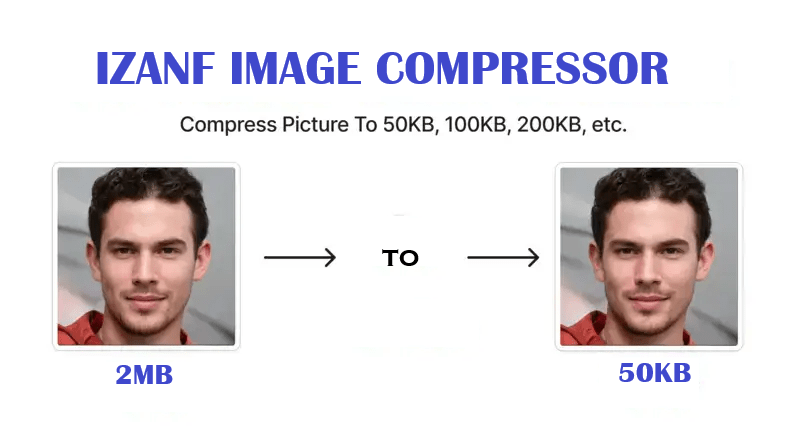
Compress Images to 50KB: A Compelete Guide How to Optimizing Your Website
In today's fast-paced digital world, website speed is crucial for user experience and search engine rankings. Large image files can significantly slow down loading times, leading to frustrated visitors and lower search engine visibility. That's where image compression comes in.
Why Compress Images to 50KB?
- Faster Loading Times: Smaller image files load more quickly, improving user experience and reducing bounce rates.
- Improved SEO: Search engines reward websites with fast loading times. By optimizing your images, you can boost your search engine rankings.
- Reduced Data Usage: Smaller images consume less data, making your website more mobile-friendly and accessible to users with limited bandwidth.
How to Compress Images to 50KB
There are several ways to compress images to 50KB or less:
- Online Image Compression Tools: Numerous free online tools allow you to upload your images and compress them to a desired size. These tools often offer additional features like batch processing and quality control.
- Image Editing Software: Popular image editing software like Adobe Photoshop and GIMP have built-in compression features. You can adjust the quality settings to reduce file size while maintaining visual quality.
- Web Hosting Control Panels: Some web hosting providers offer image compression tools integrated into their control panels. This can be a convenient way to optimize your images directly from your hosting account.
Tips for Effective Image Compression:
- Choose the Right Format: JPEG is generally the best format for compressing photographic images, while PNG is suitable for images with transparency or flat colors.
- Optimize Image Dimensions: Resize images to the appropriate dimensions for your website to reduce file size.
- Reduce Color Depth: If your image doesn't require a full color palette, consider reducing the color depth to save space.
- Use Lossy Compression: Lossy compression algorithms remove unnecessary data from images without significantly affecting quality. However, be cautious as excessive compression can lead to visible artifacts.
By following these tips and utilizing effective image compression tools, you can significantly improve your website's performance and enhance the overall user experience.
Remember: The goal is to find the right balance between image quality and file size. Sometimes, a slight reduction in quality is acceptable to achieve significant improvements in loading speed and overall website performance.